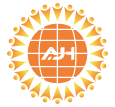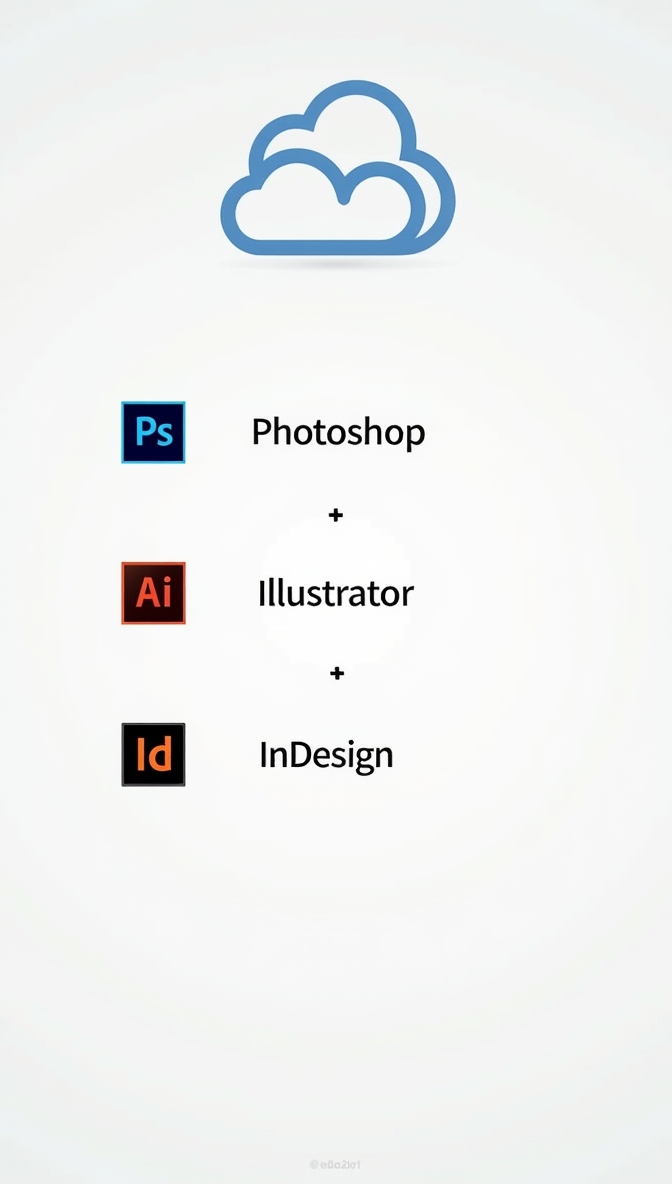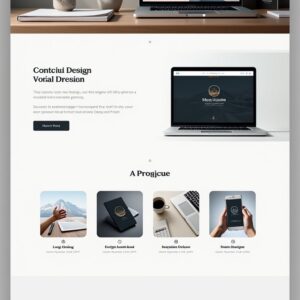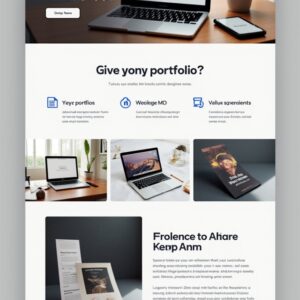What is Product Design? – A Complete Beginner’s Guide from Start to Finish
Confused by Product Design? what is product design? This complete beginner’s guide explains the process, tools (Figma/Sketch), UX/UI differences & how to start. Learn everything now!
Introduction: The Hidden Hand Shaping Your World
Have you ever used a product so intuitive it felt like an extension of your own thoughts? Or perhaps wrestled with a gadget so confusing it made you want to throw it across the room? That invisible force shaping your experience, for better or worse, is product design.
Think about your morning routine. The alarm app on your phone, the ergonomic handle of your coffee mug, the user-friendly interface of your favorite news website, even the layout of the bus you might take – all of these have been meticulously crafted by product designers. Product design isn’t just about making things look pretty; it’s about understanding human needs and creating solutions that are functional, delightful, and ultimately, successful in the real world.
In a world saturated with choices, great product design is no longer a luxury; it’s a necessity. It’s the difference between a fleeting trend and a lasting icon, between a frustrating chore and a seamless joy. It matters because it directly impacts our daily lives, our efficiency, our emotions, and even our connection with the brands we choose.
This guide is your start-to-finish roadmap into the exciting field of product design. Whether you’re completely new to the concept, considering a career shift, or simply curious about how the products you love are made, you’re in the right place. We’ll break down:
-
What product design truly entails.
-
Why it’s critically important for businesses and users alike.
-
The core elements that make up great design.
-
How product design differs from related fields like industrial and UX/UI design.
-
A deep dive into the step-by-step product design process.
-
Essential tools used by designers every day.
-
Inspiring real-world examples of brilliant product design.
-
Actionable tips to kickstart your own learning journey.
Ready to pull back the curtain and understand the magic behind the products you use every day? Let’s dive in!
A. What is Product Design? Demystifying the Discipline
At its core, product design is the holistic process of imagining, creating, iterating, and launching products that solve specific user problems or fulfill specific needs within given business constraints. It’s a multidisciplinary field that sits at the dynamic intersection of user needs, business goals, and technological possibilities.

Let’s break that down:
-
Imagining: It starts with empathy – understanding the target user, their context, their pain points, and their aspirations. It involves identifying opportunities for improvement or entirely new solutions.
-
Creating: This involves translating ideas into tangible forms – from rough sketches and wireframes to interactive prototypes and detailed specifications. It’s about giving shape and function to the concept.
-
Iterating: Design is rarely perfect on the first try. Product design involves continuous testing, gathering feedback, analyzing data, and refining the solution based on real-world user interaction and performance. It’s a cycle of learning and improvement.
-
Launching & Beyond: Getting the product to market is a crucial step, but the designer’s involvement often continues post-launch, monitoring user feedback, tracking metrics, and planning future updates or improvements.
The Purpose of Product Design:
The ultimate goal isn’t just to create a product, but to create the right product – one that is:
-
Desirable: Do people actually want or need this? Does it resonate emotionally?
-
Feasible: Can we realistically build this with available technology, resources, and time?
-
Viable: Does it make sense from a business perspective? Can it be sustained, monetized (if applicable), and contribute to the organization’s goals?
Product designers act as advocates for the user while balancing the practicalities of business and technology.
Evolution and Relevance Today:
Product design has evolved significantly. Initially more focused on the physical form and manufacturing of industrial goods (think classic Braun appliances or Eames chairs), the rise of digital technology expanded its scope dramatically. Today, product design encompasses:
-
Physical Products: Furniture, electronics, tools, vehicles, packaging.
-
Digital Products: Websites, mobile apps, software, operating systems.
-
Services: Designing the entire experience of using a service (e.g., online banking, ride-sharing, streaming platforms).
-
Hybrid Experiences: Products that blend physical and digital elements (e.g., smart home devices, fitness trackers).
In today’s competitive landscape, where users have countless options, exceptional product design is a key differentiator. It drives user adoption, builds brand loyalty, and can be the deciding factor in a product’s success or failure. Companies like Apple, Google, Airbnb, and Tesla have built empires largely on the strength of their product design philosophies.
Bridging Technology, Art, and User Needs:
Product design is often described as a bridge. It connects:
-
Technology: Understanding what’s possible, leveraging new technologies, and working within technical constraints.
-
Art & Aesthetics: Considering form, visual appeal, emotional response, and crafting experiences that are not just functional but also beautiful and engaging.
-
User Needs (Human-Centeredness): Deeply understanding the user through research, empathy, and testing to ensure the final product is intuitive, solves a real problem, and provides genuine value.
It’s this unique blend that makes product design such a challenging and rewarding field. It requires both analytical thinking and creative flair, technical awareness and deep human empathy.
B. Why is Product Design Important? The Ripple Effect of Great Design
Investing in thoughtful product design isn’t just a “nice-to-have”; it’s a strategic imperative with far-reaching benefits. Neglecting it can lead to frustrated users, wasted resources, and ultimately, business failure. Conversely, prioritizing design can create a powerful competitive advantage. Here are the major benefits:
-
Enhanced Usability & User Satisfaction:
-
What it means: Products designed with the user in mind are intuitive, easy to learn, and efficient to use. This leads to a positive user experience.
-
Why it matters: Satisfied users are more likely to continue using a product, recommend it to others, and develop loyalty. Frustration leads to abandonment.
-
Example: The intuitive interface of the Google Search homepage. It’s incredibly powerful yet remarkably simple to use, requiring virtually no instructions. This usability has been key to its global dominance.
-
Increased Customer Loyalty & Retention:
-
What it means: A product that consistently meets user needs and provides a delightful experience fosters an emotional connection and trust.
-
Why it matters: Loyal customers are repeat customers. Acquiring a new customer can cost 5-25 times more than retaining an existing one (Harvard Business Review). Great design builds that sticky relationship.
-
Example: Apple users often exhibit strong brand loyalty, partly due to the seamless integration and consistent design language across their ecosystem of products (iPhone, Mac, iPad, Watch).
-
Stronger Brand Value & Reputation:
-
What it means: Well-designed products reflect positively on the brand, associating it with quality, innovation, and user-centricity.
-
Why it matters: A strong brand reputation attracts customers, talent, and investors. Consistent, high-quality design builds trust and perceived value.
-
Example: IKEA is known not just for affordable furniture, but for clever, flat-pack design that optimizes logistics and user assembly (even if assembly can sometimes be tricky!), reinforced by their distinctive catalog and store layouts. This design ethos is their brand.
-
Reduced Development Costs & Rework:
-
What it means: Investing time in upfront research, prototyping, and user testing helps identify and fix potential problems before expensive coding or manufacturing begins.
-
Why it matters: Fixing an error after development can cost 10x more than fixing it during design, and 100x more if it has to be fixed after release. Good design process minimizes wasted effort and resources.
-
Data Point: Studies suggest that usability issues discovered late in development are significantly more costly to rectify than those identified during the design phase.
-
Increased Sales & Market Share:
-
What it means: A superior user experience and a well-designed product can be a major competitive differentiator, attracting more customers and capturing a larger slice of the market.
-
Why it matters: In crowded markets, design can be the deciding factor for consumers. It directly impacts conversion rates and revenue.
-
Example: Airbnb revolutionized the travel accommodation industry not just through its business model, but through a user-friendly platform design that made it easy and trustworthy for both hosts and guests to connect.
-
Innovation & Competitive Advantage:
-
What it means: The product design process, particularly the research and ideation phases, often uncovers unmet needs and opportunities for innovative solutions that competitors may have overlooked.
-
Why it matters: True innovation drives market leadership. Design thinking encourages exploring novel approaches to solve problems.
-
Example: Tesla didn’t just make electric cars; they redesigned the entire car experience, from the minimalist interior and large touchscreen interface to over-the-air software updates, creating a distinct competitive edge.
-
Improved Accessibility & Inclusivity:
-
What it means: Thoughtful product design considers the needs of diverse users, including those with disabilities, ensuring products are usable by the widest possible audience.
-
Why it matters: It’s ethically responsible, expands the potential user base, and is increasingly a legal requirement in many contexts.
-
Example: Features like adjustable font sizes, screen readers compatibility, and high-contrast modes in operating systems are examples of design catering to accessibility.
In essence, product design acts as a powerful lever for business success by ensuring that what is built truly resonates with the people it’s intended for.
C. Core Elements of Product Design: The Building Blocks of Excellence
Creating a successful product involves balancing several critical elements. Think of these as the essential ingredients that product designers work with. While the emphasis might shift depending on the specific product, all are important considerations:
Functionality: Does it Work?
-
What it is: This is the most basic requirement. Does the product perform the task it was created for reliably and effectively? A beautifully designed teapot that leaks is a failure in functionality. A powerful app that crashes constantly is useless.
-
Why it matters: Without core functionality, all other elements are irrelevant. It’s the foundation upon which everything else is built.
-
In Practice: Designers work closely with engineers and developers to ensure technical feasibility and robustness. This involves defining clear requirements, understanding technical limitations, and testing for performance.
-
Visual Suggestion: A blueprint or schematic drawing emphasizing core components and their interactions. For digital, a simple task flow diagram showing successful completion.
Aesthetics: How Does it Look and Feel?
-
What it is: This relates to the sensory aspects of the product – its visual appearance (color, shape, typography, imagery), its feel (texture, materials, weight), and even its sound (auditory feedback). It’s about creating an appropriate and pleasing sensory experience.
-
Why it matters: Aesthetics influence perception, create emotional connections, communicate brand identity, and can even enhance usability (e.g., clear visual hierarchy). Humans are naturally drawn to beauty and order.
-
In Practice: This involves visual design principles (balance, contrast, rhythm), understanding materials and finishes (for physical products), crafting interfaces (for digital products), and ensuring consistency with brand guidelines.
-
Visual Suggestion: Mood board showcasing color palettes, typography, imagery, and textures. For digital, polished UI design mockups.
Usability: How Easy is it to Use?
-
What it is: Usability focuses on making the product intuitive, efficient, and easy to learn. Can users figure out how to use it quickly? Can they accomplish tasks without unnecessary friction or confusion? Can they recover from errors easily?
-
Why it matters: Poor usability leads to frustration, errors, and abandonment. High usability leads to user satisfaction, efficiency, and adoption.
-
In Practice: Designers use principles like clarity, consistency, feedback, and forgiveness. Techniques include user testing, heuristic evaluation, information architecture design, and interaction design.
-
Visual Suggestion: A user flow diagram comparing a confusing path vs. a simple, streamlined path to achieve a goal. Screenshots highlighting clear calls-to-action or intuitive navigation.
User Experience (UX): How Does it Feel to Use Overall?
-
What it is: UX is the broadest concept. It encompasses all aspects of the end-user’s interaction with the company, its services, and its products. It includes usability and aesthetics but also factors like the user’s emotions, perceptions, and overall satisfaction throughout their entire journey (from discovery to onboarding to ongoing use and support).
-
Why it matters: A positive UX builds loyalty and advocacy. It’s the sum total of all touchpoints and determines the user’s lasting impression. Product design is a major contributor to the overall UX.
-
In Practice: This requires a deep understanding of the user journey, empathy mapping, creating user personas, information architecture, interaction design, and content strategy. It’s about orchestrating a seamless and delightful experience.
-
Visual Suggestion: A customer journey map illustrating touchpoints, user thoughts, and emotions across different stages of interaction with a product/service.
Accessibility (Optional but Highly Recommended): Can Everyone Use It?
-
What it is: Designing products that can be used by people with a wide range of abilities and disabilities (visual, auditory, motor, cognitive). This involves considering factors like color contrast, keyboard navigation, screen reader compatibility, and alternative text for images.
-
Why it matters: It expands the potential audience, is ethically responsible, often improves usability for all users, and is increasingly a legal requirement (e.g., WCAG standards).
-
In Practice: Following accessibility guidelines (like WCAG), testing with assistive technologies, incorporating feedback from users with disabilities, providing alternative ways to access information or functionality.
-
Visual Suggestion: Side-by-side comparison of a design element (like a button) failing and passing accessibility checks (e.g., color contrast). Example of alt-text for an image.
Sustainability (Optional but Increasingly Important): Is it Responsible?
-
What it is: Designing products with consideration for their environmental and social impact throughout their lifecycle – from material sourcing and manufacturing to usage (energy consumption) and disposal (recyclability, biodegradability).
-
Why it matters: Growing environmental awareness and regulations make sustainability a critical concern. Consumers increasingly prefer brands that demonstrate responsibility. It can also lead to innovation in materials and processes.
-
In Practice: Choosing eco-friendly materials, designing for durability and repairability, optimizing for energy efficiency, minimizing packaging waste, planning for end-of-life recycling or disposal.
-
Visual Suggestion: A product lifecycle diagram highlighting stages where sustainable design choices can be made (materials, production, use, disposal).
Great product design harmonizes these elements, making trade-offs when necessary but always striving for the best possible balance to meet user needs and business objectives.
D. Product Design vs. Industrial Design vs. UX/UI Design: Clearing the Confusion
The world of design has many specialized roles, and terms are sometimes used interchangeably, leading to confusion, especially for beginners. Let’s clarify the relationship and differences between Product Design, Industrial Design, and UX/UI Design.
Definitions:
-
Product Design (PD): As we’ve discussed, this is a broad, strategic role focused on the entire process of creating successful products (physical or digital) that solve user problems and meet business goals. It encompasses strategy, research, ideation, prototyping, testing, and collaboration across teams. It often includes elements of UX, UI, and sometimes industrial design.
-
Industrial Design (ID): Primarily focused on the physical aspects of manufactured products. Industrial designers shape the form, functionality, ergonomics, aesthetics, materials, and manufacturing processes of physical objects like furniture, electronics, cars, and appliances.
-
User Experience (UX) Design: Concerned with the overall experience a user has when interacting with a product, particularly digital products (though applicable to services and physical products too). UX designers focus on usability, information architecture, interaction design, user research, and ensuring the product journey is smooth, intuitive, and enjoyable.
-
User Interface (UI) Design: A subset of UX design, UI design focuses specifically on the visual and interactive elements of a digital product’s interface. This includes screens, buttons, icons, typography, color palettes, layout, and animations. It’s about making the interface visually appealing, clear, and easy to interact with.
Clear Comparison Table:
| Primary Focus |
Overall product success (strategy, process, outcome) |
Physical form, function, aesthetics, manufacturability |
Overall user journey, usability, interaction flow |
Visual look & feel, interactive elements of interface |
| Typical Output |
Product strategy, user flows, wireframes, prototypes, specs, roadmaps |
Sketches, 3D models, physical prototypes, CMF specs |
User research findings, personas, journey maps, wireframes, prototypes |
Mockups, style guides, design systems, interactive prototypes |
| Scope |
Holistic (Business, Tech, User) |
Physical Products |
User’s interaction & journey (often digital focus) |
Visual & interactive layer of the interface (digital) |
| Key Skills |
Problem-solving, strategy, research, UX/UI basics, communication, empathy |
Sketching, CAD, model making, material knowledge, ergonomics |
Research, empathy, IA, interaction design, wireframing |
Visual design, typography, color theory, interaction principles, prototyping tools |
| Main Question |
“Are we building the right product successfully?” |
“How should this physical object look, feel, and be made?” |
“Is the product easy and enjoyable to use?” |
“Is the interface clear, aesthetically pleasing, and interactive?” |
Overlapping Areas & Distinct Roles:
-
Overlap: Product Design often heavily incorporates UX and UI design principles, especially for digital products. A Product Designer might do UX/UI work, especially in smaller teams. Both PD and UX rely heavily on user research and iteration. ID and PD overlap when designing physical products, focusing on user needs and manufacturing realities.
-
Distinct Roles:
-
An Industrial Designer typically focuses solely on physical products and their manufacturing constraints. They usually don’t design app interfaces.
-
A UI Designer focuses purely on the visual and interactive aspects of a digital screen. They might not be involved in the broader user research or overall product strategy.
-
A UX Designer focuses on the flow and structure of the experience. While they create wireframes (blueprints), they might hand off the final visual styling to a UI designer.
-
A Product Designer often takes a broader view, thinking about the business case, market positioning, feature prioritization (the “what” and “why”), and the entire lifecycle, often leading or collaborating closely with dedicated UX/UI specialists.
Use Cases:
Understanding these distinctions helps clarify the different facets of bringing a successful product to life. While roles can blur, especially in startups, knowing the core focus of each discipline is crucial.
E. Full Product Design Process (Step-by-Step Deep Dive)
The product design process is typically iterative, meaning designers often revisit earlier stages as they learn more. However, it generally follows a logical progression. Think of it less as a strict waterfall and more as a flexible framework. Here’s a breakdown of each key stage, tailored for beginners:
1. Research & Discovery (Understand the Problem Space)
-
Purpose: To deeply understand the users, their needs, pain points, context, the market landscape, and existing solutions. This phase is about defining the right problem to solve before jumping to solutions. It’s foundation-building.
-
Key Activities:
-
User Interviews: Talking directly to potential users to understand their experiences, motivations, and frustrations. (Beginner Tip: Start by interviewing friends or family who fit the target profile).
-
Surveys: Gathering quantitative data from a larger group about preferences, behaviors, and demographics. (Beginner Tip: Use free tools like Google Forms).
-
Market Research: Analyzing competitors, identifying market trends, understanding business opportunities and constraints.
-
Persona Development: Creating fictional character profiles based on research that represent key user segments. This helps keep the user front-and-center.
-
Journey Mapping: Visualizing the user’s current experience (if any) related to the problem space, highlighting pain points and opportunities.
-
Stakeholder Interviews: Understanding business goals, technical constraints, and success metrics from internal team members (product managers, engineers, marketing, sales).
-
Common Tools: Note-taking apps (Notion, Evernote), Survey tools (Google Forms, SurveyMonkey, Typeform), Miro/FigJam (for mapping and synthesis), Spreadsheets (Google Sheets, Excel), Voice recorders, good old pen and paper.
-
Beginner Advice: Don’t skip this stage! It’s tempting to start designing immediately, but solid research prevents building something nobody wants. Focus on listening more than talking during interviews. Synthesize your findings – look for patterns and key insights. Define a clear problem statement: “How might we help [user type] achieve [goal] because [insight/pain point]?”
2. Idea Generation (Brainstorming Solutions)
-
Purpose: To explore a wide range of potential solutions to the defined problem without judgment. Quantity over quality is often the initial goal, encouraging creative thinking.
-
Key Activities:
-
Brainstorming Sessions: Group or individual sessions to generate as many ideas as possible (e.g., “Crazy 8s” – sketching 8 ideas in 8 minutes).
-
Sketching: Quickly visualizing concepts on paper. Doesn’t need to be artistic – focus on communicating the core idea. (Beginner Tip: This is SUPER important and accessible. Just grab paper and pen!)
-
Mind Mapping: Visually organizing related ideas around the central problem.
-
Storyboarding: Creating a sequence of panels to show how a user might interact with a potential solution over time.
-
Worst Possible Idea: A fun technique to overcome creative blocks by intentionally brainstorming terrible ideas, which can sometimes spark genuinely good ones.
-
SCAMPER: A technique using prompts (Substitute, Combine, Adapt, Modify, Put to another use, Eliminate, Reverse) to iterate on existing ideas or concepts.
-
Common Tools: Whiteboards, Sticky Notes, Pen & Paper, Digital whiteboarding tools (Miro, FigJam, Mural), Mind mapping software (MindMeister, XMind).
-
Beginner Advice: Don’t filter yourself too early. Write down or sketch every idea, no matter how silly it seems. Build on others’ ideas (“Yes, and…”). Focus on the core concept, not detailed execution at this stage. Converge towards the end – group similar ideas and start prioritizing promising ones based on feasibility, impact, and alignment with the problem statement.
3. Prototyping (Making Ideas Tangible)
-
Purpose: To create simplified, interactive versions of the potential solution(s) that can be tested with users. Prototypes help visualize the concept, test assumptions, and gather feedback early and cheaply.
-
Key Activities:
-
Common Tools:
-
Lo-Fi: Pen & Paper, Balsamiq, Sketch/Figma/Adobe XD (using basic shapes).
-
Hi-Fi: Figma, Sketch, Adobe XD, InVision, Framer, Protopie. These tools allow designing screens and linking them together to create interactive flows.
-
Beginner Advice: Start Lo-Fi! It’s quick, cheap, and forces you to focus on the core flow and structure, not just visuals. Don’t aim for perfection; aim for testability. The goal is to learn, not to build the final product. Choose the fidelity level appropriate for what you need to test.
4. User Testing (Getting Feedback)
-
Purpose: To observe real users interacting with the prototype to identify usability issues, validate assumptions, and gather qualitative feedback on the design. This is where you see if your ideas actually work in practice.
-
Key Activities:
-
Usability Testing: Observing users as they attempt to complete specific tasks using the prototype. Encourage them to “think aloud.” Identify where they struggle, get confused, or succeed easily. (Beginner Tip: Test with 5 users – Nielsen Norman Group research shows this often reveals ~85% of usability problems).
-
A/B Testing (often later): Comparing two versions of a design element (e.g., different button colors or wording) with different user groups to see which performs better against a specific metric.
-
Preference Testing: Showing users multiple design variations and asking which they prefer and why.
-
Feedback Surveys: Collecting targeted feedback after a testing session or interaction.
-
Common Tools: Note-taking tools, Screen recording software (Loom, QuickTime), Video conferencing (Zoom, Google Meet for remote testing), User testing platforms (UserTesting.com, Maze, Lookback – can be expensive, often used by companies), Your prototype!
-
Beginner Advice: Prepare your test plan: define goals, write tasks, recruit participants (friends/family can work initially, but aim for unbiased participants later). Be a neutral observer – don’t lead the user or defend your design. Listen carefully and take detailed notes. Look for patterns in feedback across multiple users. Remember, you are not being tested, the design is.
5. Iteration & Refinement (Improving the Design)
-
Purpose: To analyze the feedback and data gathered from testing and make informed improvements to the design. This is the crucial learning loop.
-
Key Activities:
-
Synthesizing Feedback: Reviewing notes, recordings, and data from testing sessions. Grouping similar feedback points and identifying key themes and recurring issues.
-
Prioritizing Changes: Deciding which issues are most critical to fix based on severity, frequency, and alignment with project goals. Use frameworks like an impact/effort matrix.
-
Redesigning: Modifying the sketches, wireframes, or prototypes based on the prioritized feedback. This might involve small tweaks or significant changes to the flow or layout.
-
Re-Testing (if necessary): If major changes were made, conduct another round of testing on the revised prototype to ensure the problems were solved and no new issues were introduced.
-
Common Tools: Feedback synthesis tools (Miro, FigJam, spreadsheets), Your design & prototyping tools (Figma, Sketch, XD, etc.), Prioritization frameworks.
-
Beginner Advice: Don’t try to fix everything at once. Focus on the biggest problems first. Be willing to throw away ideas that aren’t working, even if you’re attached to them (“Kill your darlings”). Document the changes made and the reasoning behind them. This iterative cycle of build-measure-learn is fundamental to good design.
6. Launch & Evaluation (Going Live and Learning More)
-
Purpose: To prepare the finalized design for development, support the development process, launch the product to users, and continue monitoring its performance and gathering feedback in the real world.
-
Key Activities:
-
Design Handoff: Creating detailed specifications, assets (icons, images), style guides, and prototypes for the engineering team to build the actual product. Ensuring clear communication.
-
Development Support: Collaborating with developers during the build phase to answer questions, clarify design details, and conduct design QA (Quality Assurance) to ensure the built product matches the design intent.
-
Launch: Releasing the product to the target audience.
-
Post-Launch Monitoring: Tracking key metrics (e.g., user engagement, task success rates, conversion rates, user feedback channels like reviews or support tickets) to understand how the product is performing in the wild.
-
Gathering Ongoing Feedback: Using analytics, surveys, user interviews, and feedback forums to identify areas for future improvement.
-
Common Tools: Design handoff tools (Zeplin, Avocode, built-in features of Figma/Sketch/XD), Project management tools (Jira, Asana, Trello), Analytics platforms (Google Analytics, Mixpanel, Amplitude), Feedback tools (Hotjar, Pendo).
-
Beginner Advice: Handoff needs to be clear and comprehensive. Assume developers don’t know what’s in your head. Stay involved during development. Launch is not the end! The data and feedback you get post-launch are invaluable for planning the next iteration or version of the product. Product design is often a continuous lifecycle.
This process provides a robust structure for tackling design challenges, ensuring that the final product is not just functional and aesthetically pleasing, but truly meets user needs and achieves its intended goals.
F. Tools Used in Product Design: Your Digital Toolkit
Product designers utilize a variety of tools to facilitate each stage of the design process. While pen and paper remain invaluable for initial sketching, digital tools are essential for collaboration, prototyping, and creating high-fidelity designs. Here are some of the most common and important tools (note: the landscape evolves, but these are current staples):
-
Figma
-
What it does: An all-in-one, browser-based interface design, prototyping, and collaboration tool. Excellent for UI design, wireframing, creating interactive prototypes, and design systems. Its real-time collaboration features are a major draw.
-
Who should use it: UI/UX designers, product designers, teams needing strong collaboration. Increasingly the industry standard, especially for digital products. Great for beginners due to its generous free tier and accessibility (web-based).
-
Pros: Collaborative, cross-platform (web, Mac, Windows), powerful vector editing, robust prototyping, large community and plugin ecosystem, free tier available.
-
Cons: Can become slow with very large/complex files, requires internet connection for most features.
-
Sketch (macOS only)
-
What it does: A veteran vector-based interface design tool primarily for macOS. Known for its clean interface and strong plugin ecosystem. Was the industry standard before Figma’s rise.
-
Who should use it: UI/UX designers primarily working on Macs. Still widely used, though Figma is gaining ground.
-
Pros: Mature tool, clean UI, strong performance for complex files (historically), vast plugin library, works offline.
-
Cons: macOS only, collaboration features less seamless than Figma, prototyping less advanced natively (often requires plugins or other tools like InVision). Requires paid license after trial.
-
Adobe XD
-
What it does: Adobe’s offering in the UI/UX design and prototyping space. Integrates well with other Adobe Creative Cloud apps (Photoshop, Illustrator). Offers design, prototyping, and collaboration features.
-
Who should use it: Designers already invested in the Adobe ecosystem, individuals and teams looking for a solid alternative to Figma/Sketch.
-
Pros: Strong integration with Adobe CC, good performance, decent prototyping capabilities (including voice prototyping), available on Mac and Windows, free starter plan.
-
Cons: Plugin ecosystem smaller than Figma/Sketch, collaboration features sometimes perceived as less mature than Figma’s.
-
InVision
-
What it does: Primarily a prototyping, collaboration, and workflow platform. Allows designers to upload static screens (from Sketch, Figma, etc.) and link them into clickable prototypes. Also offers digital whiteboarding (Freehand) and design handoff features.
-
Who should use it: Teams needing robust prototyping for testing and presentations, facilitating feedback and handoff. Often used in conjunction with Sketch or other design tools that have less advanced native prototyping.
-
Pros: Excellent for creating shareable, clickable prototypes from static screens, great feedback and commenting tools, Freehand for collaboration.
-
Cons: Less of an end-to-end design tool itself (more focused on prototyping/collaboration around designs made elsewhere), can get expensive for larger teams. Figma/XD now have strong native prototyping, reducing reliance on InVision for some.
-
Miro / FigJam / Mural (Digital Whiteboarding)
-
What it does: Online collaborative whiteboards perfect for brainstorming, mind mapping, user journey mapping, affinity diagramming (synthesizing research), creating low-fidelity wireframes, and facilitating remote workshops.
-
Who should use it: Anyone involved in the early stages of design (research, ideation), remote teams, workshop facilitators. Essential for visual collaboration.
-
Pros: Highly flexible canvas, great for visual thinking and collaboration, many pre-built templates, supports various media types.
-
Cons: Can become overwhelming if not organized well, less suited for detailed UI design.
-
Pen & Paper / Whiteboard
-
What it does: The original design tools! Used for quick sketching, brainstorming, outlining flows, taking notes during interviews. Essential for rapidly exploring ideas without getting bogged down in digital tools.
-
Who should use it: Absolutely everyone, especially beginners! Essential for the early ideation and research phases.
-
Pros: Fast, cheap, universally accessible, forces focus on core concepts, great for initial exploration.
-
Cons: Not easily shareable digitally (requires scanning/photos), not interactive, harder to modify extensively.
-
AutoCAD / SolidWorks / Rhino (Primarily for Physical Products / Industrial Design)
-
What it does: Powerful Computer-Aided Design (CAD) software used for creating precise 2D and 3D models of physical objects. Essential for detailed design, engineering specifications, and preparing models for manufacturing or 3D printing.
-
Who should use it: Industrial designers, engineers, architects, product designers working on hardware or physical goods.
-
Pros: Industry standards for physical product design, extremely precise, powerful modeling capabilities, integrates with manufacturing processes.
-
Cons: Steep learning curve, very expensive, generally overkill for digital product design (UI/UX).
Other Important Tool Categories:
-
User Research Tools: SurveyMonkey, Typeform, Google Forms (Surveys); Lookback, UserTesting.com, Maze (Usability Testing); Dovetail (Research Analysis & Repository).
-
Project Management Tools: Jira, Asana, Trello, Notion (For tracking tasks, progress, and collaborating with development teams).
-
Handoff Tools: Zeplin, Avocode (Extract specs and assets for developers, though Figma/XD have built-in capabilities).
-
Note-Taking & Documentation: Notion, Evernote, Google Docs (Organizing research, design decisions, documentation).
Beginner Tip: Don’t feel overwhelmed! Start with the basics. Get comfortable with Pen & Paper for ideation. Then, learn one core UI design/prototyping tool like Figma (recommended due to its free tier, collaboration, and growing dominance). Add a digital whiteboarding tool like Miro or FigJam for research synthesis and brainstorming. Master these first before exploring more specialized software. The principles of design are more important than the specific tool.
G. Real-World Examples of Great Product Design: Learning from the Best
Analysing successful products helps illustrate the principles of great design in action. Here are a few examples across different domains:
-
Apple iPhone (and iOS)
-
Product: Smartphone and its operating system.
-
Why it Works Well:
-
Usability: iOS pioneered many multi-touch gestures that felt intuitive (pinch-to-zoom, swipe). The grid of icons is simple to understand. Consistency across apps enhances learnability.
-
Aesthetics: Sleek hardware design combined with clean, polished UI visuals. High attention to detail in animations and transitions creates a sense of quality.
-
Ecosystem Integration (UX): Seamless connection between iPhone, Mac, iPad, Watch creates a powerful user experience that encourages loyalty. Features like Handoff or AirDrop “just work.”
-
Functionality: While competitors exist, the iPhone consistently delivers reliable core functionality with high-quality components (camera, processor).
-
Key Takeaway: The power of simplicity, consistency, attention to detail, and building a cohesive ecosystem. Apple prioritizes the user experience, often simplifying features to ensure ease of use.
-
Visual Idea: A split image showing the iconic physical design of an iPhone alongside a screenshot of its intuitive home screen or a key interaction like Face ID.
-
IKEA Products & Assembly Instructions
-
Product: Flat-pack furniture and the accompanying assembly guides.
-
Why it Works Well:
-
Cost Reduction (Business Viability): The flat-pack design minimizes shipping and storage costs, enabling affordability.
-
Usability (Instructions): Primarily visual, language-agnostic instructions aim for universal understanding (though sometimes humorously debated). Step-by-step process breaks down complex assembly. Parts are often standardized.
-
Functionality: Generally, the furniture serves its intended purpose well for its price point.
-
Sustainability: IKEA has increasingly focused on sustainable materials and designing for longevity and circularity.
-
Key Takeaway: Design thinking applied to the entire system – logistics, cost, user assembly, and product function. Balancing affordability with user experience (even the assembly part is an ‘experience’). The power of visual communication.
-
Visual Idea: A side-by-side of an assembled IKEA Billy bookcase and a close-up of its iconic, wordless instruction manual style.
-
Airbnb Platform (Website & App)
-
Product: Online marketplace connecting hosts offering lodging with travelers seeking accommodation.
-
Why it Works Well:
-
Trust & Safety (UX): Design features like verified IDs, secure messaging, review systems, and clear host/guest profiles build trust in a peer-to-peer model.
-
Usability: Easy search filters, map integration, clear listing layouts, and a streamlined booking process make finding and booking accommodation relatively simple for travelers. Host tools are designed to simplify listing management.
-
Aesthetics: High-quality photography is heavily emphasized, creating aspirational and appealing listings. The interface is clean and inviting.
-
Problem Solving: Directly addresses the user need for unique, often more affordable, accommodation options and allows hosts to monetize unused space.
-
Key Takeaway: Designing for trust in a two-sided marketplace is crucial. Simplifying complex interactions (search, booking, communication) and using strong visuals enhances the user experience.
-
Visual Idea: A screenshot of the Airbnb search results page showing the map view, filters, and appealing listing photos.
-
Tesla Cars (Model 3/Y Interface)
-
Product: Electric vehicles, specifically their central touchscreen interface.
-
Why it Works Well:
-
Minimalism (Aesthetics): Drastic reduction of physical buttons creates a clean, futuristic interior dominated by the large central screen.
-
Integration (Functionality/UX): Controls for climate, music, navigation, vehicle settings, and even entertainment are centralized in one place. Over-the-air updates continuously add features and refine the UX.
-
Information Display: Clear visualization of driving information, energy consumption, navigation, and Autopilot status.
-
Innovation: Redefined expectations for a car’s interior and interface, leveraging a software-centric approach.
-
Key Takeaway: Boldly challenging conventions can lead to innovative user experiences. Software can transform a physical product’s capabilities and interface over time. Centralizing controls can enhance simplicity (though arguments exist about driver distraction).
-
Visual Idea: A clear photo of the Tesla Model 3/Y dashboard showing the large central touchscreen and the minimal physical controls.
These examples demonstrate how thoughtful design – considering usability, aesthetics, user needs, business goals, and the overall experience – leads to products that people love and use.
H. Tips for Beginners in Product Design: Your Launchpad
Feeling inspired but wondering where to start? Entering the field of product design can seem daunting, but it’s achievable with dedication and the right approach. Here’s step-by-step advice for complete beginners:
1. Immerse Yourself in Learning (Foundation First):
2. Get Hands-On: Start Designing (Practice Makes Progress):
-
Learn a Core Tool: Pick Figma (recommended) or Adobe XD. Follow tutorials (YouTube, tool’s own documentation) to learn the basics of interface design and prototyping.
-
Start Small – Copywork (with analysis): Recreate screens from your favorite apps. Don’t just copy pixels; analyze why they designed it that way. What works well? What could be improved? (e.g., Recreate Spotify’s login screen, Instagram’s profile page).
-
Take on Practice Challenges:
-
Daily UI Challenge: (dailyui.co) Sends you a UI design prompt each day (e.g., design a login screen, a calculator, a music player). Great for practicing tool skills and visual design.
-
Conceptual Projects: Redesign a feature of an existing app you use often that frustrates you. Identify the problem, sketch solutions, create wireframes/mockups, and articulate your reasoning. (e.g., “Redesigning the Settings page for App X”).
-
Solve a Small Problem: Think of a simple problem you or someone you know has. Design a basic app or website concept to solve it. Go through the mini-process: research (interview one person), sketch, wireframe, basic prototype.
3. Build Your Portfolio (Show, Don’t Just Tell):
-
Focus on Case Studies: Your portfolio shouldn’t just be pretty pictures. It needs to show your process and thinking. For each project (even practice ones):
-
Define the Problem: What user need or business goal were you addressing?
-
Your Role & Constraints: What did you specifically do? Any limitations?
-
Research: Briefly show user research insights (if any).
-
Ideation/Sketches: Include rough sketches or early wireframes to show exploration.
-
Design Process & Decisions: Show key screens (wireframes, mockups). Explain why you made specific design choices (layout, navigation, features). What trade-offs did you consider?
-
Prototyping & Testing (if applicable): Show your prototype. If you tested, what did you learn? How did you iterate?
-
Final Design: Showcase the polished outcome.
-
Learnings/Next Steps: What did you learn? What would you do differently?
-
Quality over Quantity: 3-5 well-documented case studies are better than 10 mediocre ones.
-
Platform: Use website builders like Squarespace, Webflow, Wix, or dedicated portfolio sites like Behance, Adobe Portfolio, or even build your own if you have coding skills (not required!).
4. Avoid Common Beginner Mistakes:
-
Focusing only on Visuals: Neglecting research, usability, and problem-solving.
-
Skipping Pen & Paper: Jumping straight to high-fidelity tools without exploring ideas quickly and cheaply first.
-
Designing for Yourself: Not grounding decisions in user research or feedback.
-
Inconsistency: Lack of visual or interactive consistency within a design.
-
Not Explaining Your Work: Being unable to articulate the reasoning behind design choices.
-
Fear of Feedback: Taking criticism personally instead of using it to improve the design.
5. Engage with the Community:
-
Follow Designers: On Twitter, LinkedIn, Medium. See what they share, how they think.
-
Join Online Communities:
-
Dribbble: Great for visual inspiration and quick UI shots (but prioritize case studies in your portfolio).
-
Behance: Excellent for full project case studies.
-
Reddit: Subreddits like r/product_design, r/userexperience, r/UI_Design offer discussions, feedback, and resources.
-
LinkedIn Groups: Find groups related to UX/Product Design.
-
Local Meetups (when possible): Connect with designers in your area.
-
Ask for Feedback (Constructively): Once you have work, share it in relevant communities and ask for specific feedback. Be open to critique.
6. Be Patient and Persistent:
-
Learning product design takes time and effort. Don’t expect to be an expert overnight.
-
Continuously learn, practice, seek feedback, and iterate on your skills and projects.
-
Stay curious! Pay attention to the design of products you use every day.
Getting started is often the hardest part. Choose one resource, one tool, or one small practice project, and begin today!
-
Generally, no. Most product design roles do not require you to write production-level code. However, understanding the basics of how technology works (e.g., fundamentals of HTML/CSS/JavaScript for web, platform guidelines for mobile) is highly beneficial. It helps you design feasible solutions, communicate better with developers, and understand technical constraints. Some specialized "UX Engineer" or "Design Technologist" roles do bridge design and coding. For most beginners, focus on design skills first.
-
There's no single answer, as it depends on your background, dedication, learning method, and the quality of your portfolio.
-
Intensive Bootcamps: Often claim readiness in 3-6 months, but this requires full-time dedication and significant effort to build a hireable portfolio.
-
Self-Teaching/Part-Time: Could take anywhere from 6 months to 1-2 years or more to build the necessary skills and portfolio to land a junior role.
-
Focus on mastering skills and building strong case studies rather than just the time elapsed. Continuous learning is key throughout your career.
-
Think of it this way: UX Design is primarily focused on ensuring the product is usable, enjoyable, and intuitive for the user. It dives deep into user research, journey mapping, interaction design, and usability testing.
-
Product Design often encompasses UX design but takes a broader, more strategic view. It also considers the business goals, market context, technical feasibility, and the product's entire lifecycle. A Product Designer might be more involved in feature prioritization, defining the product roadmap, and aligning the design with overall business strategy. In some companies (especially smaller ones), the roles might overlap significantly, with one person doing both.
-
Yes, absolutely! While paid courses and bootcamps offer structure and sometimes career support, you can build a strong foundation using free resources. This requires more self-discipline and curation.
-
Utilize: Free blogs (NN/g, UX Collective), free tiers of tools (Figma), YouTube tutorials, free introductory courses (Coursera audit), free ebooks/pdfs (search online), community feedback (Reddit, Discord servers), and practicing constantly by redesigning existing apps or working on conceptual projects. Build your portfolio based on these projects. It takes effort, but it's definitely possible to learn the fundamentals and build hireable skills without spending a fortune.
Conclusion: Your Design Journey Starts Now
We’ve journeyed through the multifaceted world of product design – from understanding its core definition and vital importance to exploring its key elements, process, tools, and real-world impact. We’ve seen how product design acts as the crucial bridge between user needs, business goals, and technological possibilities, shaping everything from the apps on our phones to the chairs we sit on.
Product design is about more than just aesthetics; it’s about solving problems thoughtfully and empathetically. It’s about making technology more human, experiences more seamless, and products more valuable. Whether you aim to build the next ground breaking app, improve everyday physical objects, or simply want to better understand the crafted world around you, the principles of product design offer a powerful lens.
For beginners, the path might seem long, but remember:
-
Start with empathy: Understand the user above all else.
-
Embrace the process: Research, ideate, prototype, test, and iterate relentlessly.
-
Learn by doing: Practice consistently, even on small projects.
-
Build your story: Create portfolio case studies that showcase your thinking.
-
Stay curious: Never stop learning and engaging with the design community.
What are your biggest takeaways? Do you have any questions? Share your thoughts in the comments below – let’s start a conversation! And if you found this guide helpful, please share it with others who might be curious about the fascinating field of product design.
Now, go design something amazing! & support AJH World
Read More and Earn Money 2025 AI Freelancing 2025 The Future of Earning Online | ajhworld